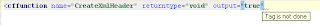Closing tag autoinsertion


If there is no closing tag specified for the current one, it will be inserted after typing '>'.
Completion
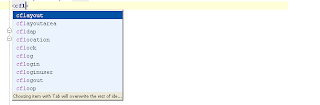

For tags and attributes completion dialog opens on Ctrl+Space.
Additional languages highlighting

JSP, CSS and Java Script are highlighted in .cfml files.
Unmatched tags
Errors on unmatched tags highlighting was changed a bit, I hope it works better now and much more common to highlighting in html files.