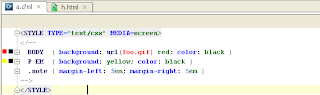Wednesday, September 16, 2009
MXUnit
Thursday, June 11, 2009
Java Loader Completion
Example of using:
paths = [];
paths[1] = '/home/user/webapps/app/lib/MyJar.jar';
loader = createObject('component','javaloader.JavaLoader').init(paths);
myJavaObject = loader.create('com.foo.Bar');
The main goal is to have completion in create method and to have completion on methods of created object (myJavaObject).
So you need to declare your java loader in comment in such way:
You may specify as many jar files, as you wish
Than you need to add all your jar files to class path. Go to ProjectStructure/JDKs/Classpath and add them.

And at last you need to add coldfusion facet to your module and specify the Web root directory. So all jar which are mentioned in comments will be prefixed with web root path.


Enjoy! =)
Thursday, May 7, 2009
Java completion and resolve
Create object
Completion and resolving on second argument is working if first argument if "java".

Java methods completion

Expressions types
Binary/unary/etc. expression types are calculated if operands are appropriate java classes or literal expressions. The result parameters are always java classes (in case of literal operands - boxed types).

If resolve crashes
Sometimes you may get wrong result of the resolve - for example in long complex expressions. Yet it not work for standard functions - except createObject.

Then you may specify variable type in comments for completion to work for its methods. The pattern is (if you are familiar with regular expressions)
<!---[^@]*@cfmlvariable name=\"([^\"]+)\" type=\"([^\"]*)\"([^-]*|-[^-]|--[^-]|---[^>])*--->>
Well... it is easier to give an example =) Here is it: <!--- @cfmlvariable name="yourVariableName" type="javaClassName" --->

And your completion would be working from this comment down to next such comment for this variable. Of course resolve works on "type" parameter.
Enjoy! =)
Thursday, April 16, 2009
Preview
Here they are:
1 Step: Add ColdFusion Facet
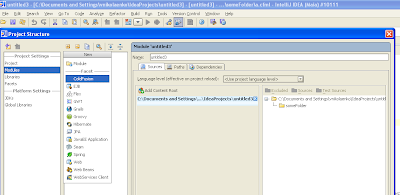
2 Step: Specify ColdFusion web root directory on your file system
By default on windows it is C:\ColdFusion8\wwwroot

3 Step: Specify relative folder
You may use nested directories. If it does not exists it will be created under web root and all files under project will be copied there on compilation stage.

4 Step: Manage run configurations
Add ColdFusion Run Configuration

5 Step: Specify any page from your project as a start one
You may change server URL also (by default it is localhost:8500)

And you are done!
Thursday, March 5, 2009
Attributes completion
Working with variables
Friday, February 20, 2009
Live templates
Live template invoked after typing appropriate char sequence and pressing Tab button. They are used for faster writing mostly typical code fragments. For example if you type cfo and press Tab, then you'll have such code instead of cfo: <cfoutput>component</cfoutput>. Your cursor will be staying at the begining of component word. Typing anything will replace the word. Press enter and cursor will jump at the end of the construction.
You may see available templates in Settings/Live templates/cfml

Improving structure view
Thursday, February 19, 2009
Version 1.20
Tuesday, February 17, 2009
Version 1.19
User defined functions completion on Alt + Enter (yet works only withing current file!)

Go to declaration on Ctrl + MouseClick

Usage search on Ctrl + Shift + F7

Errors and warnings are shown on function already defined and function name can't be resolved
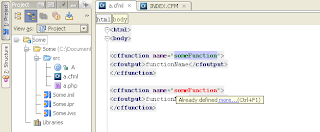
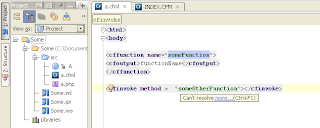
Function rename

Tuesday, January 20, 2009
Version 1.14 HTML highlighting
Quick navigation through HTML tags
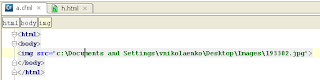
Code completion
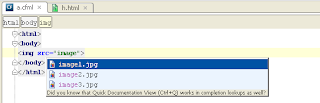
Quick documentation
HTML code formatting
Structure view
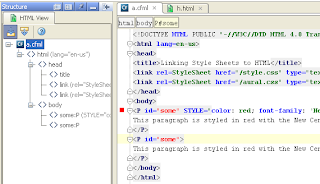
Code inspections
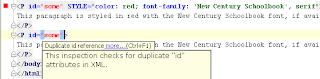
Go to declaration
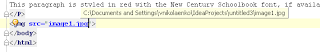
Show Applied Styles for Tag
CSS