Here they are:
1 Step: Add ColdFusion Facet
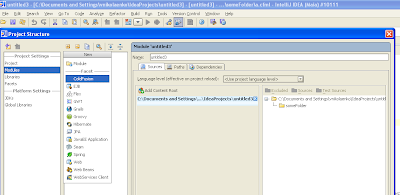
2 Step: Specify ColdFusion web root directory on your file system
By default on windows it is C:\ColdFusion8\wwwroot

3 Step: Specify relative folder
You may use nested directories. If it does not exists it will be created under web root and all files under project will be copied there on compilation stage.

4 Step: Manage run configurations
Add ColdFusion Run Configuration

5 Step: Specify any page from your project as a start one
You may change server URL also (by default it is localhost:8500)
